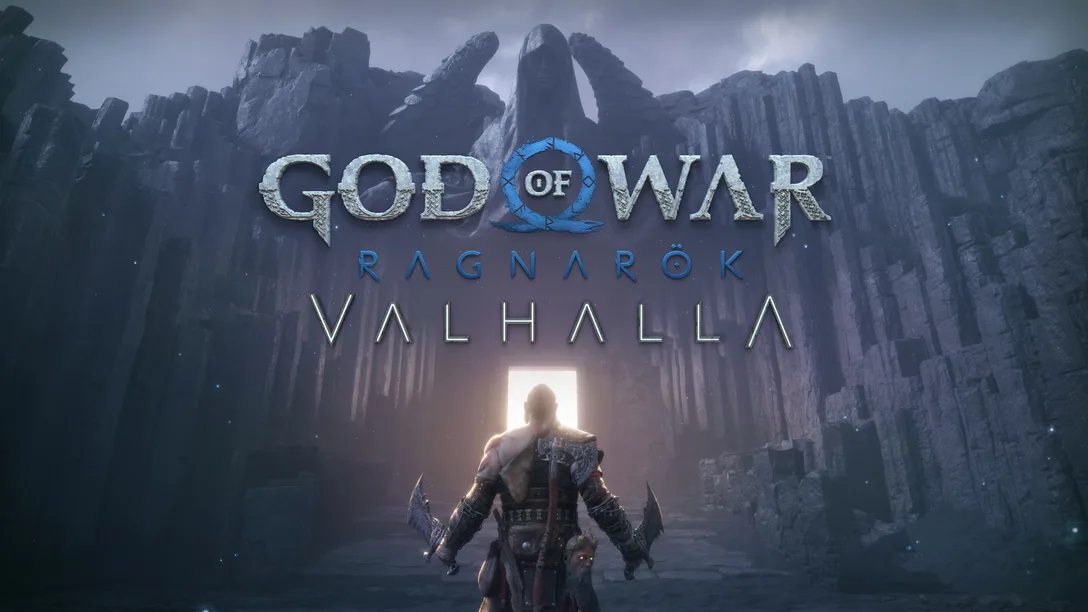Santa Monica Studios has released the highly anticipated “Valhalla” DLC for God of War Ragnarok, which includes a new roguelike mode, reports AfkGaming. This free addition, announced at The Game Awards ceremony, features a multitude of new enemy types for players to battle as Kratos.
Before you start playing, you need to know that the “Valhalla” DLC was released simultaneously with the 05.01 patch, so you can check if this expansion is installed. You can do this by hovering your mouse over the game icon on the main screen of your PlayStation, which will show you an option called Valhalla. Click on it and start downloading.
The file size of this DLC is about 8 GB for both PS4 and PS5. Once you’ve made sure that the expansion is downloaded and installed, just launch the game and select this mode from the main menu. Considering that this gameplay mode functions as a separate epilogue, you might want to familiarize yourself with the game’s finale before starting.
However, if you are starting the game anew, you can still try this mode, as you don’t need a previous save file to play it.
Read our full review Valhalla DLC for God of War
God of War Ragnarök Valhalla Screenshots – PS5